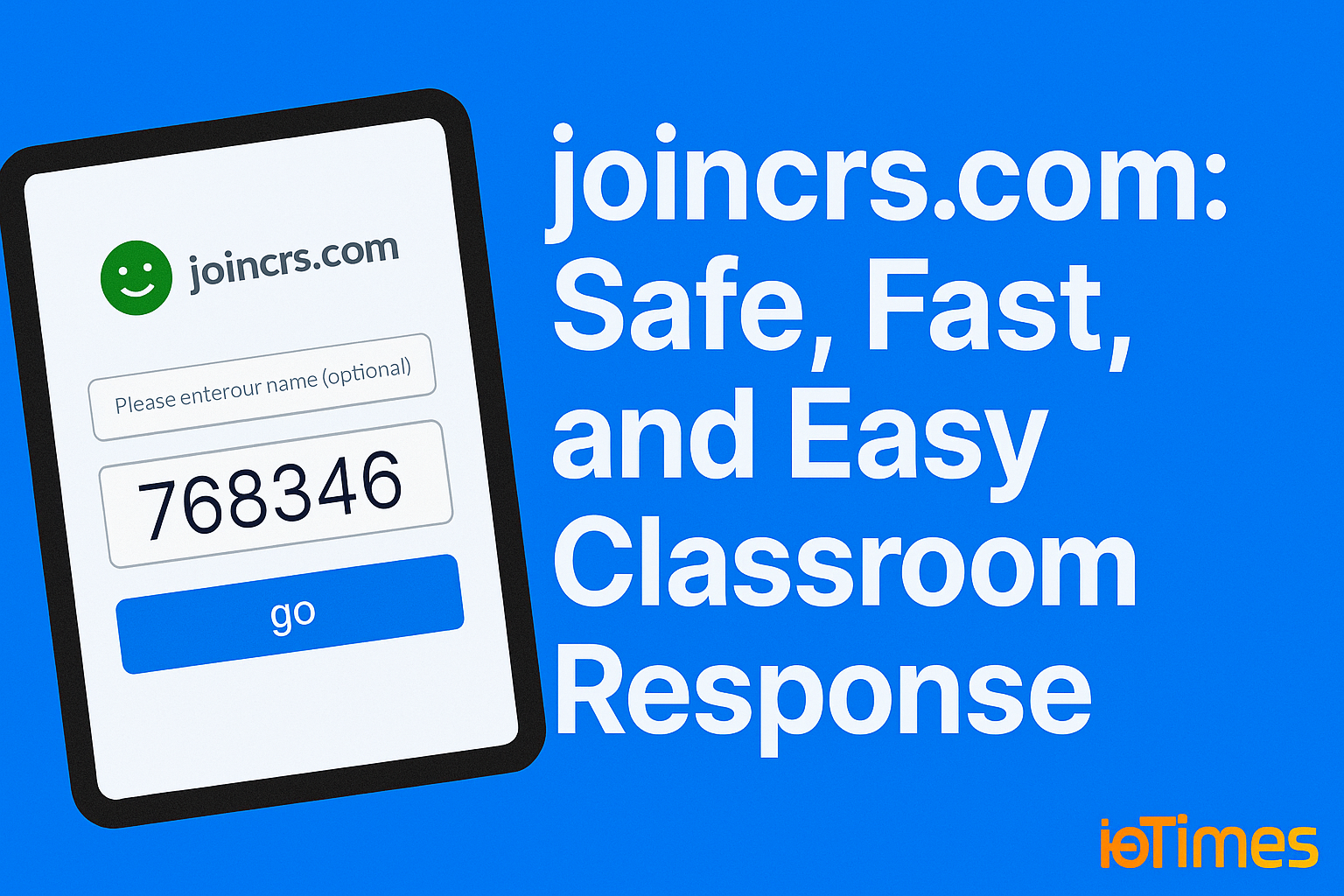joincrs com is a powerful, easy-to-use digital tool that empowers real-time classroom participation and feedback. Designed to work hand-in-hand with Classroomscreen, this platform allows teachers to create interactive sessions while enabling students to participate quickly using nothing more than a browser and a code.
In this article, we’ll explore everything about joincrs com—how it works, its features, real-world use cases, pros and cons, privacy protection, and much more.
What is joincrs com?
joincrs com is a web-based student interface that pairs with the Classroomscreen app. When a teacher launches an activity like a poll, quiz, or feedback session in Classroomscreen, a unique code is generated. Students then go to joincrs.com, enter the code, and participate in the activity in real time.
It is a minimalistic and fast solution to enable live classroom engagement, especially during warm-ups, mid-lesson feedback, or end-of-day reflections. No login or app download is required—just a browser and a code.
How joincrs com Works – A Step-by-Step Overview
For Teachers:
-
Open Classroomscreen: Visit classroomscreen.com and create a screen.
-
Add a Widget: Choose an interactive widget like Poll, Multiple Choice, or Smiley Vote.
-
Generate a Code: A session code is automatically created.
-
Share the Code: Write it on the board, share via Google Classroom, or read it aloud.
-
Monitor Responses: View student responses live on your screen.
For Students:
-
Visit joincrs com: Open any browser and go to joincrs.com.
-
Enter Code: Input the session code provided by your teacher.
-
Participate: Submit answers, cast votes, or leave feedback.
Key Features of joincrs com
✅ Real-Time Classroom Interaction
Students can participate in live polls or answer questions instantly. This allows teachers to get quick feedback or check understanding on the fly.
✅ No Account or Sign-in Required
Students never need to create an account or remember a password. This ease of access lowers technical barriers and supports younger students too.
✅ Supports Multiple Input Types
-
Multiple choice
-
True/False
-
Smiley face polls
-
Open-ended text answers (when enabled)
✅ Cross-Device Compatibility
Whether students are using a Chromebook, tablet, desktop, or smartphone, joincrs com is fully responsive and works on all internet-enabled devices.
✅ Safe and Secure
No personal data is collected from students. Sessions can be anonymous or named, depending on the teacher’s preference. All communication is encrypted.
Real-World Use Cases of joincrs com
🧮 Math Check-Ins
A math teacher uses a multiple-choice poll via Classroomscreen to assess student understanding after a lesson on fractions. Students respond through joincrs com, and the teacher identifies which students need help before moving on.
🗳️ Anonymous Feedback
An English teacher asks students how confident they feel before an essay writing assignment. The class responds with smiley face emojis on joincrs com to anonymously indicate their comfort level.
🖥️ Remote Learning
During a Zoom class, a science teacher runs a poll through Classroomscreen and sends the code in the chat. Students enter it into joincrs com and participate even from home.
🧑🤝🧑 Group Voting
A social studies teacher divides students into groups and lets each group vote on project themes via a poll. All students vote simultaneously using their own devices.
Joincrs com vs Other EdTech Tools
| Feature | joincrs com | Kahoot | Google Forms | Mentimeter |
|---|---|---|---|---|
| No login for students | ✅ | ✅ | ❌ | ✅ |
| Designed for classrooms | ✅ | ✅ | ❌ | ❌ |
| Live feedback | ✅ | ✅ | ❌ | ✅ |
| Anonymous options | ✅ | ❌ | ✅ | ✅ |
| Teacher dashboard | ✅ (via Classroomscreen) | ✅ | ✅ | ✅ |
Pros and Cons
Pros:
-
Quick setup: Teachers can start a session in under a minute.
-
No app installation: 100% web-based.
-
Zero student friction: No logins, no passwords.
-
Instant feedback: Results display live.
-
Student anonymity option: Encourages honest input.
Cons:
-
Teacher-dependent: Cannot be used independently by students.
-
Basic response types: Limited to specific poll/question formats.
-
Requires internet access: Not functional offline.
Is joincrs com Safe and Legit?
Yes, joincrs com is a legitimate tool developed as part of the Classroomscreen platform, which is widely used in K-12 and higher education classrooms across the globe.
It does not:
-
Require or collect personal information from students
-
Serve advertisements
-
Share data with third parties
All data is handled securely, and usage aligns with GDPR and other privacy regulations. The simplicity of the platform also prevents phishing, malware, or spam risks that may be associated with lesser-known EdTech tools.
Common Myths and Misunderstandings
❌ “joincrs com is a scam site”
Not true. It is officially linked to Classroomscreen.com, a respected education tool. The confusion often arises from similar-looking fake URLs or app download scams that misuse the name. Always use the correct domain: joincrs.com.
❌ “Students need to sign in”
False. Students simply enter the code. No accounts or emails are required.
❌ “It only works on certain devices”
Incorrect. It works on all browsers, including mobile devices, Chromebooks, tablets, and desktops.
Best Practices for Teachers Using joincrs com
-
Use it daily for quick check-ins at the beginning or end of class.
-
Combine with timers on Classroomscreen to limit poll response windows.
-
Keep session codes short and visible, especially for younger students.
-
Enable anonymous mode when gathering honest opinions or sensitive feedback.
-
Pair with breakout groups by allowing each group to submit a single response.
FAQs About joincrs com
Q: Can I customize the session code?
A: No. The code is generated automatically by Classroomscreen.
Q: Can students join after a session has started?
A: Yes, as long as the poll or activity is still open.
Q: Are responses saved?
A: Responses can be viewed in real time but are not stored long-term unless using a premium version of Classroomscreen with export options.
Q: Can students submit more than once?
A: Teachers can control whether students can change or resubmit their answers.
Read Also: Green Bay Packers vs Philadelphia Eagles Match Player Stats
Final Thoughts
joincrs com represents everything modern classroom tools should be—simple, effective, inclusive, and secure. It enables students to engage without barriers and allows teachers to get instant insights that shape instruction in real time.
If you’re an educator looking to enhance participation, check comprehension, or simply connect better with your students, joincrs com is an excellent tool to add to your teaching toolkit.